To check MPTAAS scholarship status, we have to go to the official portal https://www.tribal.mp.gov.in/MPTAAS. We know that Madhya Pradesh Tribal Affairs Automation System scholarship portal is playing an important and pioneering role for SC,ST and OBC category students of Madhya Pradesh state. And it is necessary to check the status of application for those who have participated in this scholarship program by registering new beneficiary profile in Madhya Pradesh Tribal Affairs and Schedule Caste Welfare Automation System.
So today through this post I’m explaining in detail how an applicant can easily check the status of their application by logging in with their login credentials.
How to Check MPTAAS Scholarship Status?
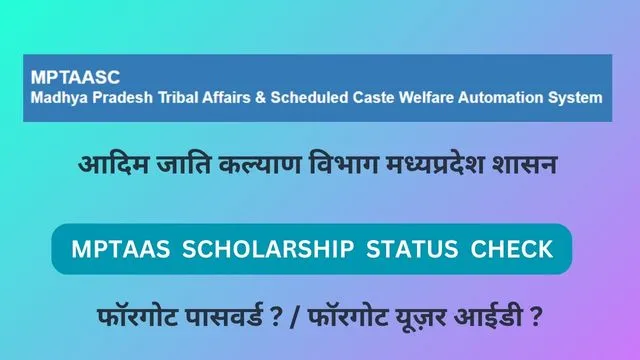
Once an eligible SC, ST, OBC applicant applies for the scholarship on the scholarship 2.0 Portal, only then the applicant can check the status of his/her scholarship. An applicant can check his application number, application type, apply date, payment status, paid date, bank name, NPCI status and verification status through the MPTAAS scholarship application status check option. That is, from the time of participation in scholarship program to the end, they will understand all the steps in between by checking the application status. Even they can check whether the verification is pending or whether the verification is complete through this application status option.
| Scholarship name | MPTAAS Scholarship |
| Meaning | Madhya Pradesh Tribal Affairs Automation System |
| Topic | Status Check |
| Academic Year | 2024 |
| Who are eligible? | SC/ST/OBC Students of Madhya Pradesh State |
| Status check mode | Online |
| Login required during status check | Yes |
| Status check portal | https://www.tribal.mp.gov.in/MPTAAS |
| Registration (हितग्राही प्रोफाइल पंजीकरण) | https://www.tribal.mp.gov.in/MPTAAS |
That’s why Madhya Pradesh Tribal Affairs Automation System is playing an important role in checking scholarship status. Which is very helpful aspect for students. Lets check how an applicant can check their application status online.
- Visit the official portal https://www.tribal.mp.gov.in/MPTAAS.
- Now login with your User ID, Password. Also solve the captcha during login.
- Click on login.
- After login, Madhya Pradesh Tribal Affairs Automation System dashboard will open.
- Now you’ll see different options like dashboard, My profile, PMS.
- You have to select PMS (Post Matric Scholarship) option.
- In the PMS option, you will see application apply, application status and scholarship benefit.
- Select application status.
- Now you’re able to see application no, type of your application, apply date, payment status, paid date, bank name, NPCI status. Thats all.
This way, you can check your application status online through your User ID and Password.
MPTAAS scholarship password forgot: How to recover?
Many times it is observed that we forget our user id or password while checking the status of MPTAAS Scholarship. In that case it is not possible for us to check the status Because without login we can’t access our profile dashboard, similarly we can’t see our application status. So now we will discuss the process to recover our user id or password if we forgot during status check.
Recover User ID ( फॉरगोट यूज़र आईडी ?)
- Visit the official portal https://www.tribal.mp.gov.in/MPTAAS.
- Click on फॉरगोट यूज़र आईडी (Forgot User ID) option.
- Now select your preferrable option to recover User ID like registered mobile number, profile ID or Samagra ID and caste certificate.
- Provide details and click on SUBMIT option.
- After the submission, the User ID will be visible to you.
Recover Password (फॉरगोट पासवर्ड ?)
- Visit the portal https://www.tribal.mp.gov.in/MPTAAS.
- Now click on फॉरगोट पासवर्ड (Forgot Password) option.
- Provide your ‘User ID’ and click on ‘Next’.
- Then you have to choose whether you want to get OTP on mobile while recovering the password If you have that registered mobile number then click yes otherwise choose no.
- After that provide details of your Samagra ID, caste certificate and date of birth.
- Click on SUBMIT option.
- Finally create a new password. This way you can recover your password.
Helpful Contact Details
| Tribal Contact | 1800-2333-951 |
| Schedule Caste Contact | 1800-2331-626 |
| Backward Classes Contact | 0755-2553329, 0755-2675521 |
| Portal | Visit |
FAQ
Do we need to login for MPTAAS scholarship Status Check?
Yes. Only after the login, we can check our status.
Can we recover our password and user ID if we forgot?
Yes we can recover our login credentials if we forgot.
What is the MPTAAS portal address to check status?
You have to visit https://www.tribal.mp.gov.in/MPTAAS to check status.